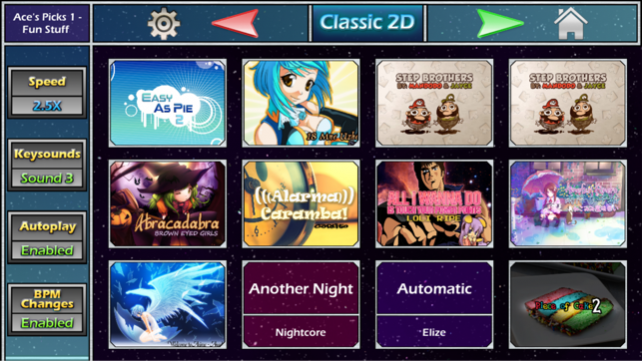Rhythm Universe Free 1.3.0
Continue to app
Free Version
Publisher Description
Tap the screen to the beat! This is a rhythm game that uses simfiles to generate gameplay tracks for the different gameplay modes. Following simfile formats are supported: - .sm files (DDR Simulation) - .dwi files (DDR Simulation) - non-keysounded .pms files (Pop'n Music Simulation) - non-keysounded .bms/bme/bml files (Beatmania Simulation) NOTE: You can use the song converter tool available on the website to generate non-keysounded pms/bms/bme/bml files. There are currently 3 gameplay modes, but more different gameplay modes will be added in future versions. THE USER MUST PROVIDE THE SONG/SIMFILES: These simfiles can be downloaded at various places on the internet (and you can make them yourself too). To quickly test the game you can download the sample pack ingame. To add new songs (simfiles) you have to use SongManagerTool to transfer simfiles from your PC/Mac to the game. View this page for more information: http://rhythm-universe.weebly.com/tutorials.html IMPORTANT: On iPads please turn off '"Multitasking Gestures" in Settings/General as it can interfere with the gameplay. This is the free version: This version has ads and some of the skins are locked. The full (paid) version doesn't have ads and has all skins.
Jan 29, 2016 Version 1.3.0 - Added new mode: Grid Runner mode - Several bugfixes
About Rhythm Universe Free
Rhythm Universe Free is a free app for iOS published in the Action list of apps, part of Games & Entertainment.
The company that develops Rhythm Universe Free is Jeroen van Pienbroek. The latest version released by its developer is 1.3.0.
To install Rhythm Universe Free on your iOS device, just click the green Continue To App button above to start the installation process. The app is listed on our website since 2016-01-29 and was downloaded 3 times. We have already checked if the download link is safe, however for your own protection we recommend that you scan the downloaded app with your antivirus. Your antivirus may detect the Rhythm Universe Free as malware if the download link is broken.
How to install Rhythm Universe Free on your iOS device:
- Click on the Continue To App button on our website. This will redirect you to the App Store.
- Once the Rhythm Universe Free is shown in the iTunes listing of your iOS device, you can start its download and installation. Tap on the GET button to the right of the app to start downloading it.
- If you are not logged-in the iOS appstore app, you'll be prompted for your your Apple ID and/or password.
- After Rhythm Universe Free is downloaded, you'll see an INSTALL button to the right. Tap on it to start the actual installation of the iOS app.
- Once installation is finished you can tap on the OPEN button to start it. Its icon will also be added to your device home screen.